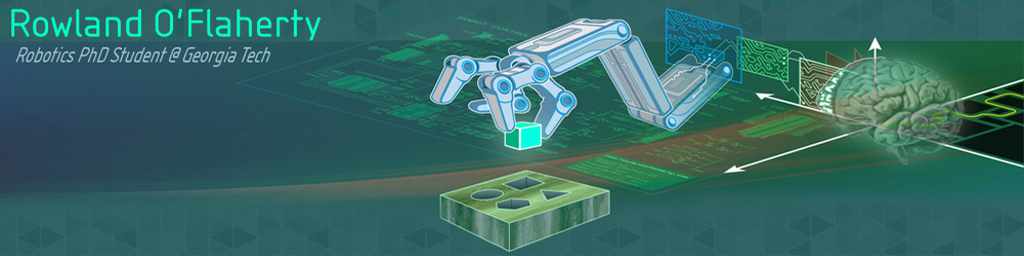I added some files to my download section (link). These are a collection of Matlab files that I use on a daily bases. Enjoy!
Syncing Multiple Google Calendars with iCal and with Apple Devices
After a lot of searching I was able to get my Google account, Apple devices, and iCal app on my mac to all be in sync with multiple calendars.
First Google
The first thing that you need to do is set up your Google calendars. Go to your Google calendar page and create as many calendars as you desire in the left hand pane. Use the “My Calendars” tab “Create new calendar”.
Second Mac
To set up your calendars in iCal (in Lion Mac OSX 10.7) goto “Systems Preferences” -> “Mail, Contacts, & Calendars”. Click “Add Account” and “Microsoft Exchange” and put in your Google credentials (remember to include the @gmail.com at the end of your user name). This will set up your main calendar in iCal.
To get your other calendars goto iCal. Then goto “Preferences” -> “Accounts” and select your Google account, then select the “Delegation” tab. In that window you can select each calendar you want to sync with iCal.
Third Apple Devices
To set up your calendars on each of your Apple devices (iPhone, iPad, iPod Touch) goto “Settings” -> ”Mail, Contacts, & Calendars”. Under “Accounts” click “Add Account” and select “Microsoft Exchange”. Fill in your credentials and leave the “Domain” field blank. Hit “Next” and when the “Server” field appears put “m.google.com”. This will set up your main calendar.
To add your secondary calendars click “Add Account” again. Next, select “Other” then select “Add CalDAV Account”. Again put in your credentials (again remember the @gmail.com), but this time under server put “www.google.com”. Next, from your mobile device navigate to www.google.com/calendar/iphoneselect and select which calendars to sync to your mobile devices. Now your secondary calendars should be available in the native calendar app on your device.
Below are the links to the websites where I found this information:
http://www.google.com/support/calendar/bin/answer.py?answer=99355
http://www.google.com/support/mobile/bin/answer.py?answer=138740
http://gigaom.com/apple/ipad-quick-tip-enabling-multiple-google-calendars/
http://www.google.com/support/forum/p/Calendar/thread?tid=6ad78130bfe5c6e7&hl=en
Pendubot via Hybrid Control
Using hybrid control a two link planar robot, called the pendubot, is stabilized to its upright equilibrium from any initial condition despite large disturbances in a robust globally asymptotic fashion. This is work I did during my master’s at UCSB.
You can read more about this work in the paper: Robust global swing-up of the pendubot via hybrid control (with R. O’Flaherty and A. R. Teel) Proc. 27th American Control Conference, 1424–1429, 2008.
This video shows the pendubot being stabilized from a few different positions. The current controller being applied to the pendubot is indicated by variable q. When q is positive an open-loop control effort is being applied to move the pendubot from one equilibrium point to another equilibrium point. When q is negative a closed-loop control effort is being applied to stabilize the pendubot to a particular equilibrium. When q is equal to zero an energy removal controller is used to quickly bring the pendubot back towards the stable downward equilibrium point.
At the beginning of the video the pendubot starts in the stable downward equilibrium and q is initialized zero. The pendubot is then moved to a neighborhood of the unstable upright equilibrium using an open-loop controller (indicated by q = 2). It is then stabilized to the upright equilibrium by a closed-loop controller (indicated by q = -3). A large disturbance then disrupts the pendubot and the energy removal controller (indicated by q = 0) quickly brings the pendubot back towards the resting equilibrium. A closed-loop controller is used to bring the pendubot to a nearby point of the downward equilibrium (indicated by q = -2), before it is brought to the upright position again. The pendubot is then positioned in different equilibrium position (first link up, second link down) from the two its been in before. An open-loop controller is used to bring the pendubot from this equilibrium to the resting equilibrium (indicated by q = 1), from where it is brought to the upright equilibrium position again.